COMPUT25 variant program helps to calculate the weighted quantity based average price.
The Input parameters are
> QPRICE Price
> USERDEF Start date for the calculation of an average (YYYYMMDD)
The Output parameters are
> QPRICE Time portion weighted average of all prices in the period
The standard function module for this variant is ISU_COMPUT25
Now let’s try to analyze the effect of using COMPUT25 in a schema.
Standard documentation on the Variant and the line item types generated can be found by executing TCode EA99.
A price is multiplied by a factor. This new price is updated (operand update). Prorations of the factor are taken into account.
Let’s start by creating a Rate:

For convenience of understanding only two line items.
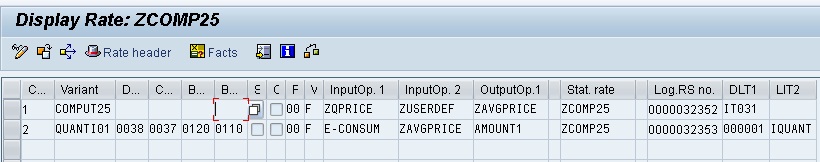
ZQPRICE is a Quantity Based Standard Price
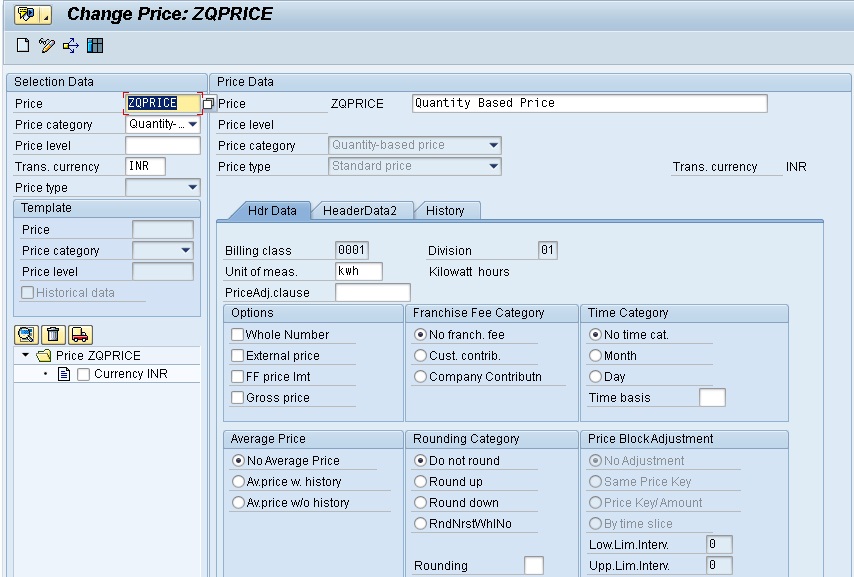
ZAVGPRICE is an Average price Without History.
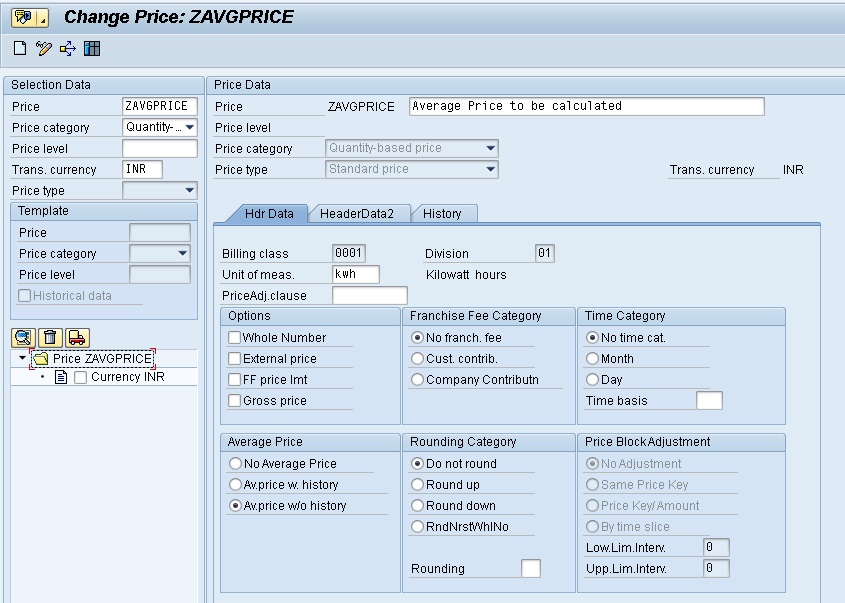
Average is calculated during the rate period. In this case, the value of the second operand (USERDEF) is not included. However, we still need to define a value for this operand in the facts.
Test Cases:
(A).
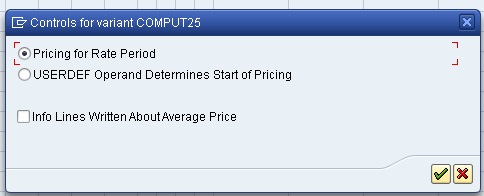
1. No Price Change
Billing Period: From – 01.01.2011 to 30.01.2011
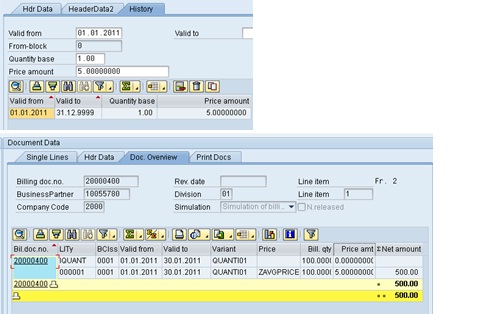
This is in case there is no price change in the current billing period.
Avg. Price = (No. of Days in each weighed time portion * corresponding price in time portion) / Total no of days in billing period
In this case: Avg Price = (30 * 5) / 30 = 5.
2. One Price Change between the Billing Periods
Price Change on 15.01.2011
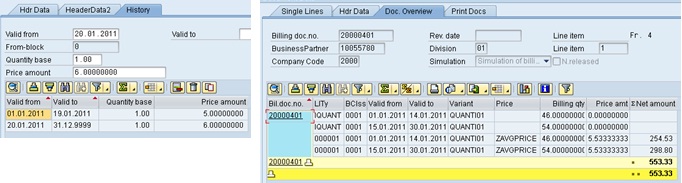
Prorated periods: 01.01.2011 – 14.01.2011 & 15.01.2011 – 31.01.2011
Avg. Price == ((14 * 5) + (16 * 6)) / 30 == 5.53333333
3. Two Price Changes in the Billing Period
Price Change on 15.01.2011 & 20.01.2011

Prorated periods: 01.01.2011 – 14.01.2011, 15.01.2011 – 19.01.2011, 20.01.2011 – 31.01.2011
Avg. Price == ((14 * 4) + (5 * 6) + (11 * 6)) / 30 == 4.7Average is calculated during the period USERDEF, end of billing period. The average price is calculated by simulating the corresponding period. The simulation is a customer-specific simulation. You can use an IF12 variant to control which schema steps are executed during the simulation.
(B).
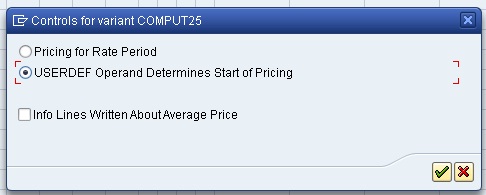
1.Two Price Changes in the Billing Period
Here we can see that in spite of two price changes in the same billing period system has updated the Average Price Key for the last prorated time portion only i.e., 20.01.2011 – 31.01.2011.
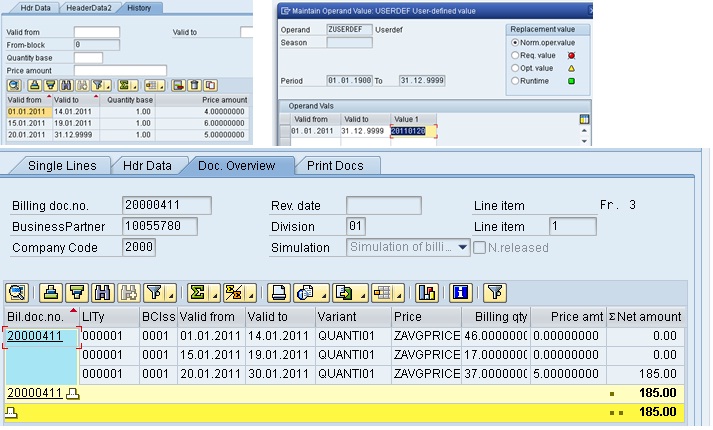
This is because we have maintained the Variant Control as USERDEF operand, for which value is maintained as 2011.01.20 (YYYY.MM.DD).So system will consider only those price changes which happened after the date maintained at USERDEF operand ,in this case i.e., 20.01.2011
Avg. Price = (10 * 5) / 10 = 5
2. Two Price Changes in the Billing Period
In this case, USERDEF has the value 2011.01.15.
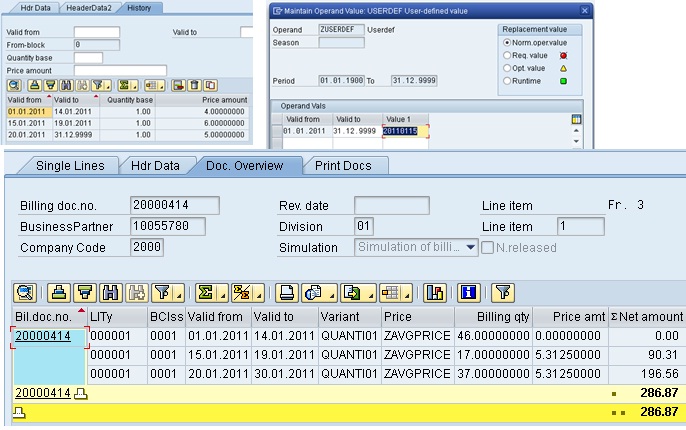
So two price changes fall after this date and within the Billing Period. Therefore the Average Price Key is updated for the period between 15.01.2011 – 31.01.2011.
Avg Price == ((5*6) + (11*5)) / (5 + 11) == 5.3125
NB : If the checkbox is checked in the Control option.
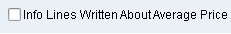
An info line is written about the calculation method. The following fields are filled:
ZAHL1 : Number of days in the period of average calculation
ZAHL2 : Calculated average price
MASS2 : Unit of measurement for the average price
ZAHL3 : Quantity base of the average price
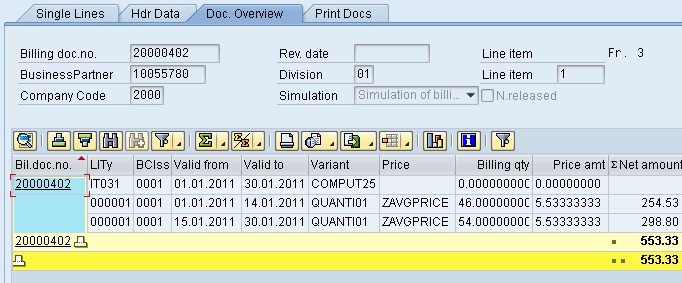 There are some test cases left like:
There are some test cases left like:
- Average Price updating in case of Block & Scale Type Quantity Based Price.
- Average Price Key with History.
These cases will be dealt in future posts.
Hope this helps. 🙂
This document is created by Tathagta Chakroborty.He is reachable at tatha.chako119@gmail.com

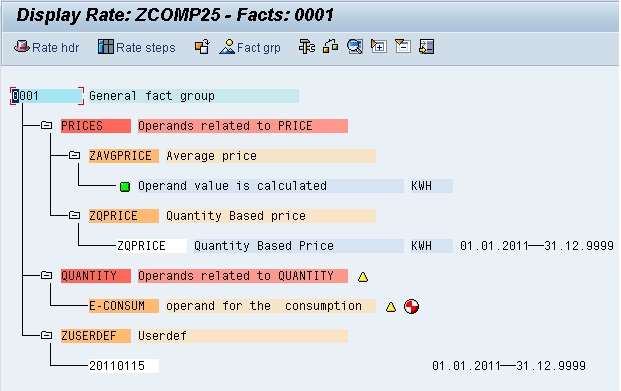
Hi Rakesh,
Thank you so much for sharing your valuable information with us. It make more help in understanding of SAP IS-U.
Thanks & Regards Anurag Bajpai 9970954170
Thanks 🙂
Hi Rakesh,
Really appreciate your sincere efforts to share valuable SAP ISU docs with worldwide ISU team.
Thanks 🙂
Thank you Rakesh
Very Nice Concept